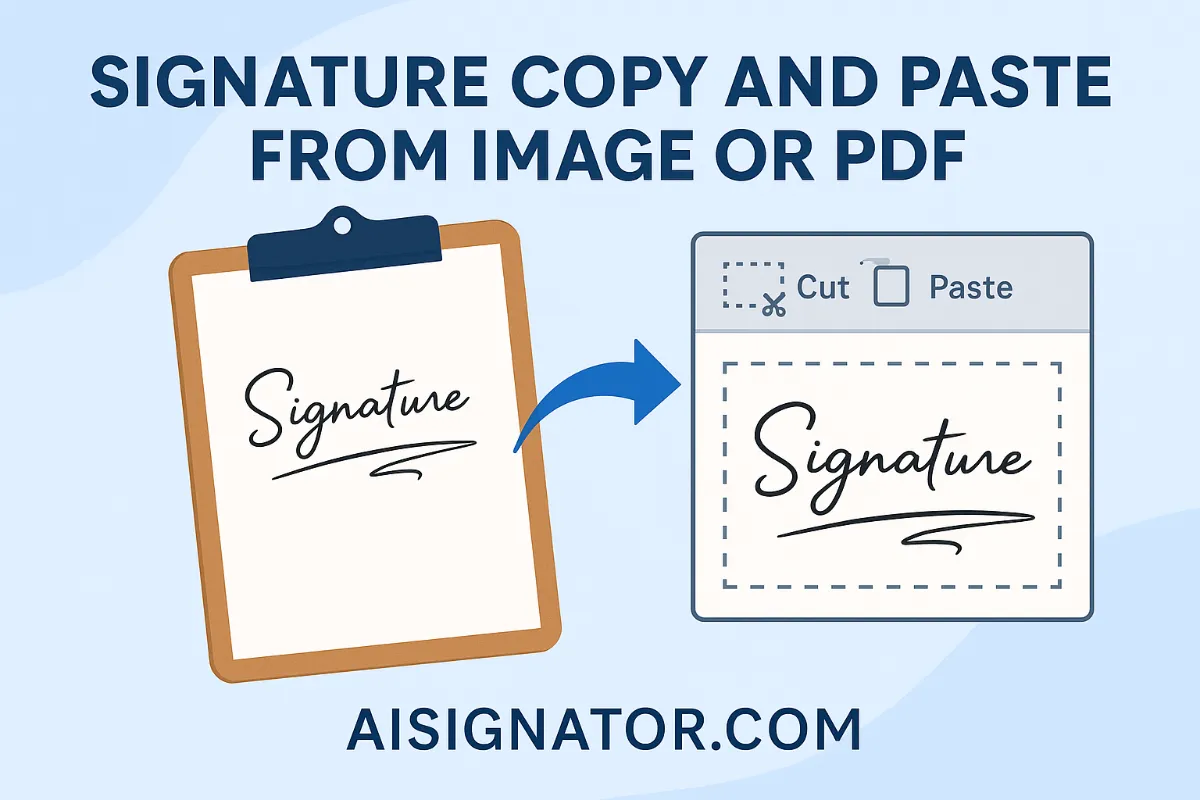In a digitized world, the signature copy and paste tool offers a seamless shortcut from paper to pixel. Whether you want to cut and paste signature from a photo, use a signature maker copy and paste function, or enjoy a free online signature copy and paste experience, this page guides you step by step. You can even copy paste signature in PDF documents or copy paste signature from photo/image formats—all without installing extra software.
This guide walks you through everything you need to know about signature copy and paste tools—how they work, when to use them, and why our secure browser-based app is the best solution available.
What Is a Signature Copy and Paste Tool?
A signature copy and paste tool is a digital utility that allows you to extract your handwritten signature from a photo, image, scanned document, or PDF and convert it into a clean PNG or clipboard-ready file. Unlike typical “cut and paste signature” actions in word processors, this tool is designed specifically for your real-life signature, enabling quick reuse across platforms.
This type of tool supports what’s commonly known as a soft copy signature—an image file of your signature that can be reused in digital documents. Our solution acts as an efficient signature copier, letting you interactively select your signature, crop it, refine it, and output a transparent image or clipboard-ready format.
The benefits? No software downloads, no account needed, and complete privacy. You simply use your browser to handle everything—securely and instantly.
Use the Signature Copy and Paste Tool Online
Looking for an easy way to copy and paste your signature from an image or PDF? Our online signature copier lets you upload any scanned copy of your signature — whether it’s a photo, picture, or soft copy — and instantly turn it into a transparent digital file.
With just a few clicks, you can cut and paste your signature directly from documents, crop the area you need, and download it as a PNG or copy it to your clipboard. This tool supports all standard formats, including JPG, PNG, and PDF, and works completely in-browser without uploading any files.
Whether you’re working with an electronic signature, a scanned hard copy, or just need a soft copy signature for quick use, this tool makes it effortless. Try it below and see how effortless it is.
🔘 Try Now – Copy Your Signature Instantly !
⚠️ Use It Only for Your Own Signature
It’s crucial to emphasize: this tool is intended strictly for your own signature. While it’s powerful, it is not designed for duplicating or modifying the signatures of others. We prioritize ethical digital identity practices.
All image processing is performed 100% in-browser—meaning your files are never uploaded or saved to any server. Your data remains private, confidential, and fully under your control.
By using this tool responsibly, you benefit from convenience without compromising legal or ethical boundaries.
🖼️ How to Copy Your Signature from Image or PDF?
Here’s how to copy your signature from various file types such as image, photo, scanned document, or PDF:
- Upload the file: Supported formats include JPG, PNG, PDF, and even scanned images of physical documents.
- Select and crop the signature: Use the interactive cropping tool to isolate the exact area of your signature.
- Download the output: Export your cropped signature as a transparent PNG or use the clipboard copy button to paste it into Word, Excel, Google Docs, or emails.
Want step-by-step instructions? → See how to copy signatures from image or PDF
You can also extract a scanned copy of signature from multipage PDFs, preview pages before cropping, and maintain high resolution. It’s a flexible solution for:
- Personal forms
- Business contracts
- Email signatures
- School applications
Whether your input is a picture, photo, or PDF, our system lets you convert it into a versatile digital signature.
✂️ How to Cut and Paste Your Signature Digitally?
While “copy and paste” is the more accurate term in digital workflows, many users search for cut and paste signature actions. Here’s how that process works in a modern digital context:
- Cut = Crop: Isolate your signature from a larger image or document.
- Paste = Insert: Use the resulting PNG file or clipboard data to insert your signature into documents.
This process mimics traditional text editing but for visual signature data. It’s ideal when working with Word, Excel, Docs, or PDF editors where you need to drop your signature into a designated field.
This method is commonly used by:
- HR professionals handling onboarding forms
- Students uploading signed permissions
- Freelancers submitting invoices
Our tool makes it as easy as drag, crop, click.
✍️ Signature Maker Copy and Paste
Want to instantly draw, refine, and reuse your own signature across documents, emails, and forms? Try our Signature Generator to create beautiful digital signatures and copy them with a single click — no install needed.
🔘 Try the Signature Generator Now💼 Best Use Cases for Signature Copy and Paste
Why do millions of users need a reliable way to copy and paste their signature? Let’s explore the most common use cases:
✅ Everyday Office Work
Insert your signature into:
- Email footers
- Word documents
- PDF contracts
- PowerPoint presentations
✅ Digital Submissions
Whether you’re sending forms to a school or uploading to government portals, a clean soft copy signature helps simplify the workflow.
✅ Hybrid Print-to-Digital Scenarios
Convert your hard copy signature (handwritten on paper) into a scanned copy of signature using our crop-and-export process.
✅ Electronic Signature Situations
While not a legal e-signature platform, this tool is perfect for:
- Internal approvals
- Informal consent forms
- Branded personal use
You can even paste your signature into design tools for business cards, certificates, or name tags.
💻 Why Use an Online Signature Copier Instead of Software?
You might ask: Why not just use Photoshop, Acrobat, or a scanner? Here’s why our online signature copier is better:
- No downloads or installs: Fully browser-based
- No sign-up required: Use anonymously
- No learning curve: Intuitive interface
- Full control: Works with your own scanned documents, images, or PDFs
Plus, it outputs files that are high-resolution, background-free, and ready to paste anywhere.
This makes it far more efficient than complex software for one-off or frequent needs.
❓ FAQ – Cut and Paste Signature
Q: Is this signature copier tool legal to use?
A: Yes — as long as you use it for your own signature only. We do not encourage or support any illegal use. The tool never saves any data.
Q: Can I paste my signature into Microsoft Word or Gmail?
A: Absolutely. Use the “Copy to Clipboard” button, then paste it into any compatible field.
Q: Does this count as an electronic signature?
A: Technically no — but it works well for informal digital documents that don’t require certified e-signatures.
Q: Can I extract a signature from a multi-page PDF?
A: Yes, you can preview and select the specific page that contains your signature.
Q: Will my data be uploaded or stored?
A: No. This app works 100% client-side. Everything happens inside your browser.
This tool was created for professionals, students, doctors, and freelancers who need fast, secure, and ethical ways to reuse their signature without relying on bulky software. If that’s you — start now and streamline your digital signature workflow.
💡 Explore Unique Signature Ideas & Inspirations
- 📚 Signature Dictionary (A–Z)
- 🟢 20+ Coolest Signatures
- 🌈 10+ Billionaire Signatures
- 63 Famous Painter Signature Examples
- 🏛️ Collection of 47 U.S. Presidential Signatures
- 60 Doctor Signature Examples
- 30+ Teacher Signature Examples
- 20+ Christian Signature Ideas
- Top 25 Cutest Signatures
- 15+ Famous Pope Signature Examples
- 👨👨👦👦 50+ Famous Signature Examples
- 🖼️ Signature Gallery
- 30 Banksy Signatures
- 25+ Infinity Signature Ideas
- 35+ Simple Signature Ideas
- 30+ Signature Suggestions for My Name
- 💡 100+ Sample Signature Ideas