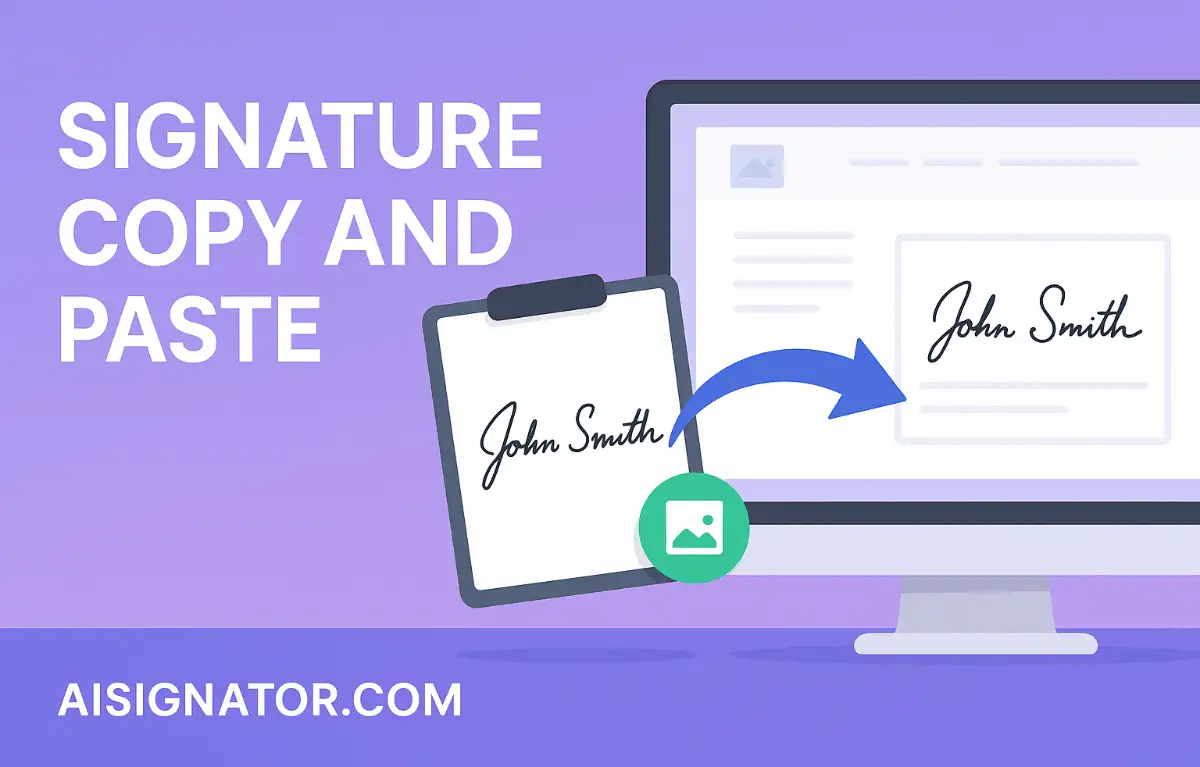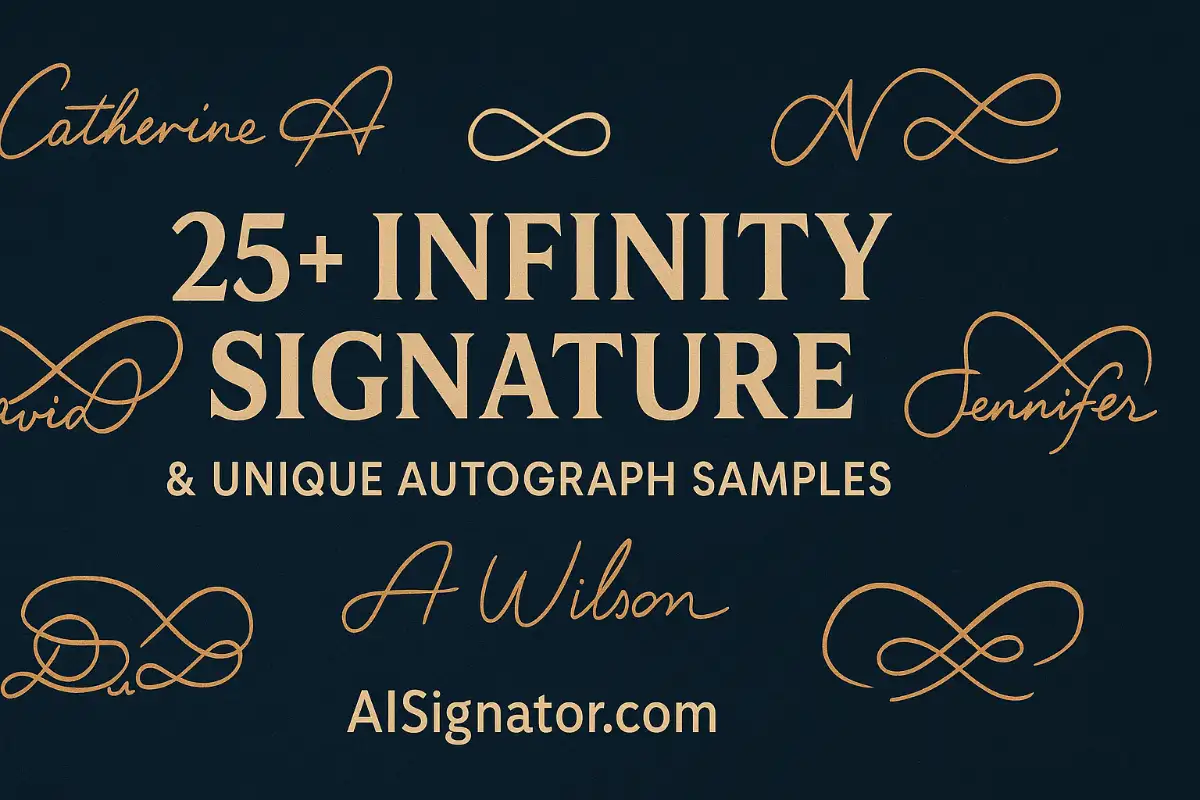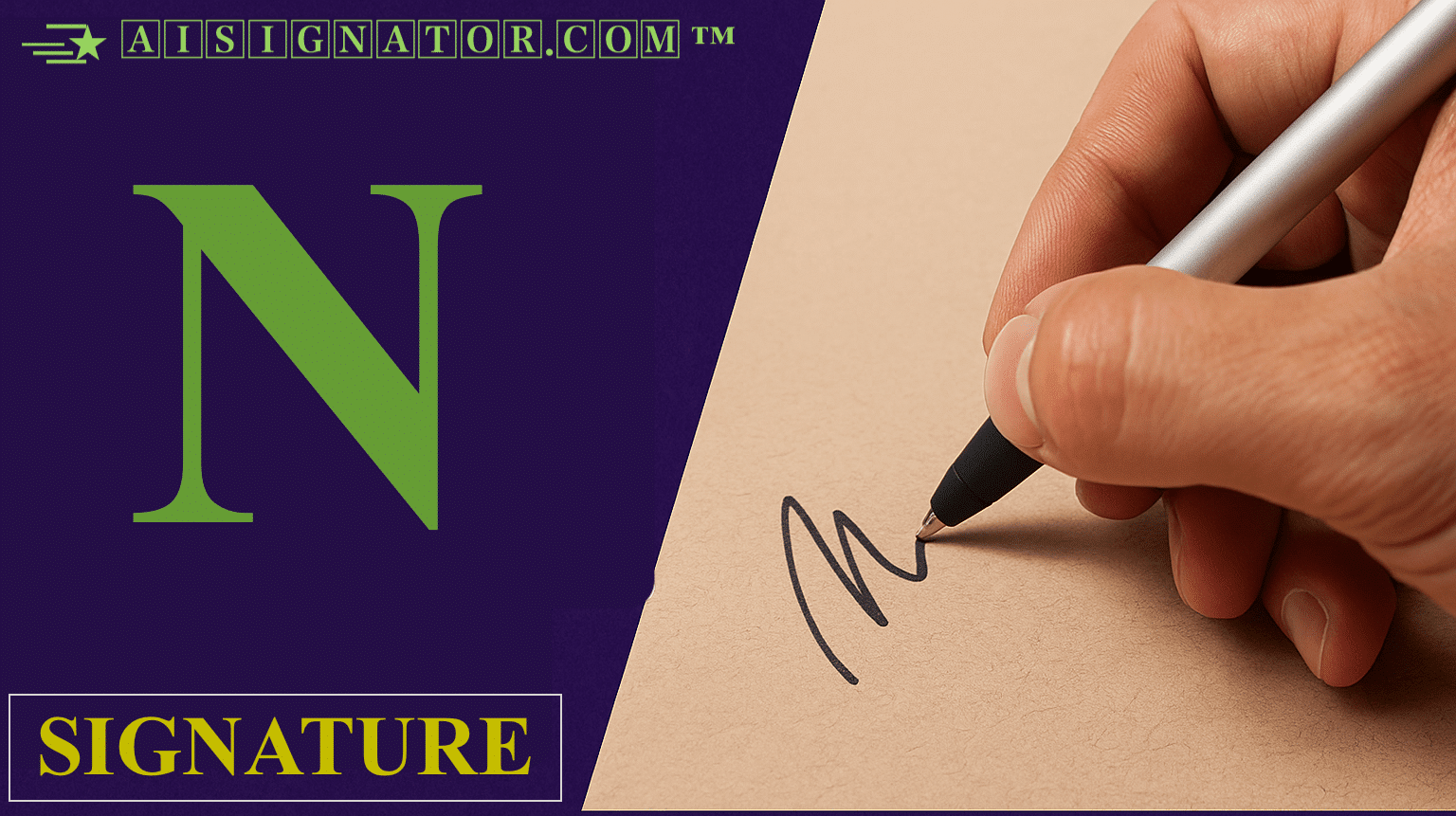Need to copy your handwritten signature from a PDF, image, scanned document, or photo but don’t know where to start? Whether you’re filling out digital forms, signing agreements, or uploading personal documents, having a clean, reusable soft copy of your signature is essential.
In this guide, you’ll learn exactly how to extract your own signature from different file types like pictures, scanned pages, or digital documents — all without complicated software. We’ll show you both manual methods and how to use a browser-based signature copier that’s fast, private, and easy to use.
Let’s walk through the simplest ways to cut, copy, and paste your signature from any document into Word, Gmail, Google Docs, or PDFs — in just a few clicks.
🔍 Why You Might Need to Copy a Signature?
Copying your handwritten signature into a digital document is no longer just a technical trick—it’s a necessity in today’s hybrid professional environment. Whether you’re dealing with scanned documents, online forms, or remote contracts, having access to a portable and reusable signature can save time and effort.

In many scenarios, a wet copy signature or hard copy signature—ones physically signed with ink—needs to be digitized for electronic reuse. Professionals like doctors, legal consultants, HR managers, or freelancers frequently need to extract their own signatures from photos, PDFs, or scanned documents and insert them into Word files, email footers, or online templates.
📋 Best Way to Copy a Signature (Overview)
There are several ways to copy a signature, but not all are efficient, secure, or user-friendly. Let’s briefly compare the common approaches:
- Screenshot + Crop (manual): Low quality, inconsistent, no transparency.
- Editing software (Photoshop, Acrobat Pro): Precise, but expensive and complex.
- Online signature copier (recommended): Fast, no install, and works entirely in-browser.
Most users searching for:
- how to copy signature from pdf
- how to copy a signature from a scanned document
- how to copy a signature from a photo
… are really looking for an easy, secure, and browser-based tool. That’s where AISIGNATOR comes in.
🌟 Easy Signatures to Copy and Reuse Digitally
If you’re wondering which types of signatures are easiest to extract, the answer lies in quality and contrast. High-resolution images, clearly written on white paper, are easy signatures to copy using any smart cropping tool.
This includes:
- Signatures on scanned documents with clear ink
- Photo captures of written signatures (on paper)
- Digital pads or tablets producing handwriting in dark ink
- Screenshots of previous signatures from sent forms
The easier it is to separate the signature from the background, the better the copy quality. Avoid blurry, shadowed, or slanted captures for best results.
🧰 How to Copy Signature from PDF to Word, Docs, or Email?
Converting a signature from PDF to Word (or similar tools) is a common need. Here’s how:
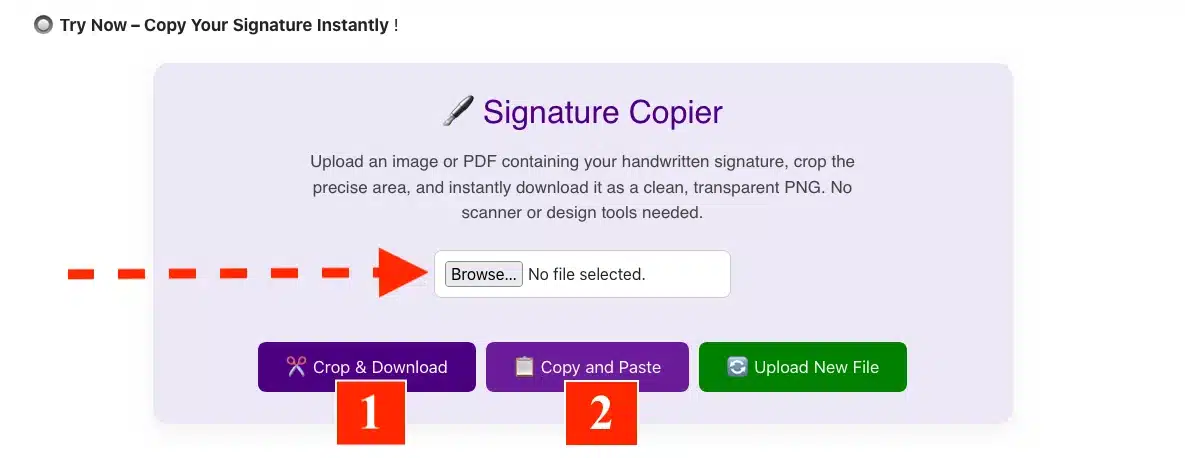
🧾 Step-by-Step: Copy Signature from PDF
- Open the PDF file that contains your handwritten signature.
- Select the page with the signature (if multi-page).
- Use a cropping tool (like AISIGNATOR or Acrobat’s snapshot tool).
- Download or copy the selected signature as a PNG.
- Paste into Word, Docs, Gmail, or your desired platform.
This method works well for electronic signature copy and paste into digital documents.
🖼️ Step-by-Step: Copy Signature from Image, Picture or Photo
- Upload your scanned image, picture, or photo of the signed paper.
- Crop just the signature area.
- Ensure the background is removed or made transparent.
- Save as PNG or copy to clipboard.
- Insert it where needed—forms, contracts, emails.
This is especially useful for those wondering how to copy a signature from:
- a picture
- a photo
- a scanned form
🛠 Use Our Online Signature Copier Tool
If you want a simple, private, and powerful way to copy your signature—look no further than our own Signature Copy and Paste Tool.
Key features:
- Upload PDF, image, or scanned signature
- Crop the signature and preview result
- Copy to clipboard or download PNG
- 100% in-browser, nothing is uploaded
Perfect for tasks like:
- Adding a signature to Microsoft Word documents
- Pasting into email signatures
- Embedding into Google Docs or form fields
Recommended for anyone searching:
- best way to copy a signature
- how to copy signature from pdf to word
- copy and paste your own signature safely
✂️ Copy Your Signature Instantly from PDF or Image
Skip the hassle of scanning and editing. Use our Signature Copy and Paste Tool to upload a scanned document, crop your signature, and download it instantly as a transparent PNG — or paste directly into Word, Docs, and email.
🔘 Try the Copy & Paste Signature Tool📌 Cut, Copy & Paste Signature into Documents
There’s a subtle difference between the terms:
- Cut → crop or isolate the signature visually
- Copy → convert and preserve the signature
- Paste → place the signature in a document field
When you use AISIGNATOR, you handle all three steps easily.
Where to paste it?
- Word & Excel documents
- Google Docs or Sheets
- PDF forms
- Canva or graphic tools
Our tool allows you to go from paper to digital in minutes.
⚖️ Legal & Ethical Use of Signature Copy Tools
You should only copy and paste your own signature.
While the tool is incredibly flexible, it must never be used to impersonate others or forge digital identities. Every signature carries legal implications—whether wet or digital.
Difference:
- Wet ink copy / hard copy signature = physically signed, scanned.
- Electronic signature = digital representation of your intent to sign.
AISIGNATOR does not store any uploaded data. It runs client-side and respects your privacy 100%.
🖋️ Free Online Signature Generator
Want to draw your own custom signature online? Our Free Signature Generator lets you design smooth, stylish digital signatures using multiple fonts, colors, and sizes — perfect for personal or professional use.
✍️ Try the Signature Generator Now❓ FAQ – Copy Signature From Image to PDF
Q: How to copy a signature from a scanned document?
A: Use a crop tool like AISIGNATOR to isolate your signature, then download or copy it as an image or transparent PNG.
Q: Is it possible to copy signature from PDF to Word?
A: Yes. Simply extract the signature from your PDF using a crop tool, then paste it into Word as an image file.
Q: What is the best way to copy a wet copy signature?
A: Scan or photograph the wet signature clearly, then use a browser-based tool like AISIGNATOR to crop and extract it as a reusable digital signature.
Q: Can I reuse a signature from a picture?
A: Yes—if it’s your own signature. Crop the image and save it as a transparent PNG or copy it to the clipboard for digital reuse.
Q: Is this considered an electronic signature?
A: It’s not a certified e-signature platform, but it’s suitable for informal digital uses such as email, internal documents, or form approvals.
- Top 25 Cutest Signatures: Pretty, Unique & Adorably Styled (2026)
- 30+ Signature Suggestions for My Name: Creative Ideas (2026)
- 25+ Infinity Signature Ideas & Unique Autograph Samples (2026)
- Top 10 Best Signatures in the World, VIP Signatures (2026)
- A Signature Styles: Top 50+ Cute A Letter Ideas
- N Signature – Unique Ideas, Best Cursive & Autograph Styles