Cursive signatures blend elegance, identity, and personal flair in one seamless motion. Whether you’re a creative professional, business owner, or simply someone who wants their name to stand out, a well-crafted cursive signature can become a part of your visual identity. In the digital age, it’s easier than ever to design one using a powerful cursive signature creator.
In this guide, you’ll explore how to create a cursive signature online for free, the difference between various signature styles, and how to customize a design that reflects your personality.
You can draw directly, type to cursive signature, or adjust font, size, slant, and download your design instantly. No signup required.
💡 Try Our Cursive Signature Creator Online
Discover a smarter way to sign your name with style.
Our free Cursive Signature Creator is powered by AI and gives you access to 150+ unique cursive styles — from elegant loops to bold slants — all instantly customizable in your browser.
You can type your name, explore a wide variety of curated cursive fonts, adjust stroke width, slant, and even signature color (including timeless blue). When you’re ready, download your signature as a high-quality transparent PNG.
Whether you’re building a brand, customizing an email footer, or just want to create something personal, this cool cursive signature generator lets you design the perfect signature in seconds.
✨ Designed for creativity, crafted for individuality — choose your favorite from dozens of flowing, artistic, or minimalist templates and make it truly yours.
👉 Start by typing your name below and explore all the styles!
✍️ Prefer Drawing Your Signature by Hand?
If you’d rather create your signature from scratch using a stylus, mouse, or finger, we’ve got you covered.
Our Handwritten Signature Maker lets you draw directly on canvas with full control over stroke, tilt, color, and background. It’s perfect for those who want a personal touch or replicate real handwriting style.
🎯 Ideal for:
- Artists & creatives
- Digital signatures with realism
- Practicing unique handwritten flows
✍️ Want to design your signature by hand?
➤ Try the Handwritten Signature Tool✍️ How to Create a Cursive Signature with Style
Thanks to smart tools like our Cursive Signature Creator and Handwritten Signature Maker, you can now design a personalized, stylish signature in just minutes — no design skills needed.
Here’s how to create your perfect cursive signature online:
1️⃣ Choose Your Method
Decide how you want to start:
✏️ Type to generate: Use the AI-powered cursive signature creator to instantly preview 150+ styles by simply typing your name.
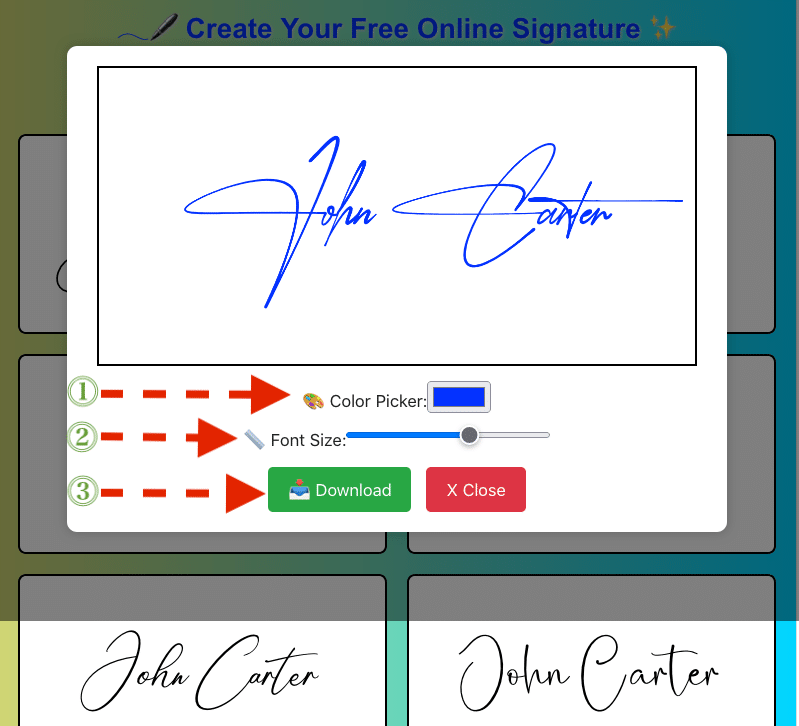
🖊️ Draw by hand: For a more personal touch, use our drawing tool to craft your signature stroke by stroke.
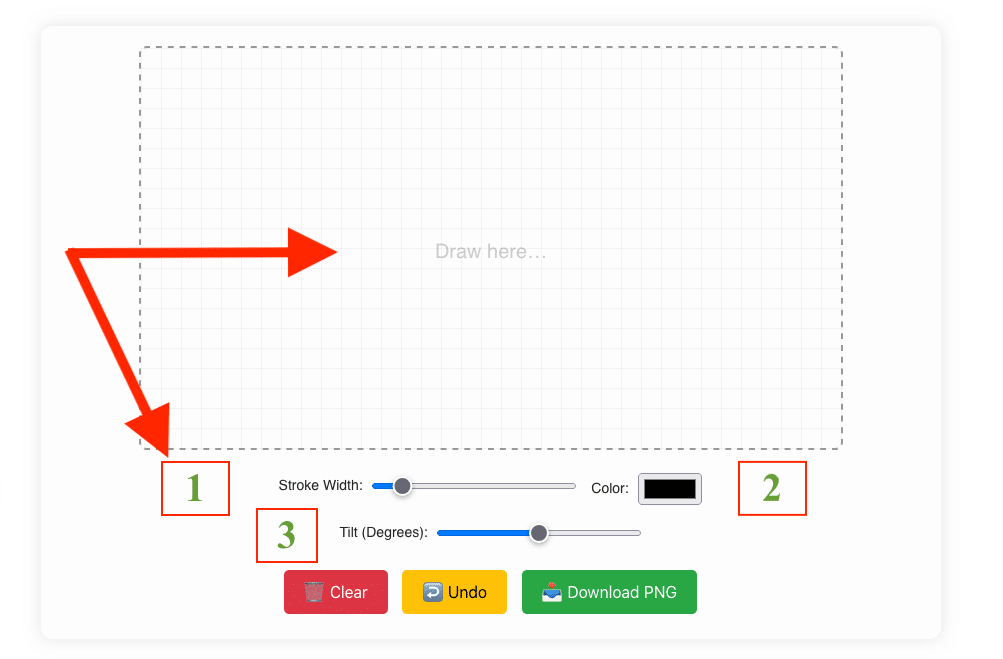
2️⃣ Customize the Look
After choosing your style:
- Adjust stroke thickness, tilt (slant), and size
- Try different fonts or draw variations until it feels right
- Use popular ink colors — especially blue for a classic, professional look
3️⃣ Refine & Compare Styles
Try multiple combinations to see what fits best:
- Elegant and flowing
- Bold and expressive
- Minimal and modern
You can generate cursive signatures quickly, switch between styles, or even experiment with “my name in cursive signature” formats.
4️⃣ Download or Copy Your Signature
Once satisfied, write your signature in cursive, then:
- Download it as a transparent PNG
- Copy it for use in documents, branding, or digital platforms
💡 Whether you’re looking to make a cursive signature for a logo, CV, or personal use, the process is fast, flexible, and fun with AISIGNATOR’s tools.
–> Try AI Signature Analyzer Now🆚 Signature Maker Cursive vs. Handwritten: Which One Should You Choose?
| Feature / Goal | Cursive Signature Creator (Type-to-signature generator) | Handwritten Signature Maker (Draw-your-own signature tool) |
|---|---|---|
| Ease of Use | ⭐⭐⭐⭐⭐ Just type your name to see instant results | ⭐⭐☆☆☆ Requires manual drawing, more effort |
| Number of Styles | 150+ pre-designed cursive fonts sorted by elegance, boldness, loops, etc. | Infinite variations based on your hand movement |
| Customization | Fonts, color, tilt, stroke width | Stroke thickness, angle, color, pressure dynamics |
| Best For | Quick preview of beautiful cursive options Branding, aesthetic, logo-style usage | Personalized, realistic signatures Legal, contract use, scanned signature look |
| Realism | Stylized, artistic (may look like font) | Fully human, imperfect, natural |
| Use Cases | Creating multiple signature styles, testing what fits your name best | Replicating your real signature for official or personal purposes |
| Export Options | Transparent PNG download Copy to clipboard | Transparent PNG download Preview with grid support |
| Signature Identity | Ideal for designing a new signature style | Ideal for digitizing your existing signature |
| Time to Create | Instant (5–10 seconds) | Takes a few minutes to refine manually |
Some users even combine both for versatility. Whether you’re after polish or personality, AISIGNATOR gives you both.
🎯 Want more signature styles beyond cursive? Try our Signature Generator — a powerful tool to create digital, artistic, and handwritten signatures instantly.
➤ Explore Full Signature Generator📝 Expert Tip:
For branding, social media, or personal flair — start with the Cursive Signature Creator to explore styles and inspiration.
For legal use or personal verification, rely on the Handwritten Signature Maker to preserve your natural handwriting.
👉 Many professionals use both tools to create multiple versions of their signature — one for style, one for identity.
📖 Signature Generator Cursive Styles: Which One Fits You?
Each style says something different about the signer:
- Flourished cursive: Artistic, confident
- Minimalist looped: Modern, focused
- Classic slant: Professional, traditional
- Bold cursive: Energetic, creative
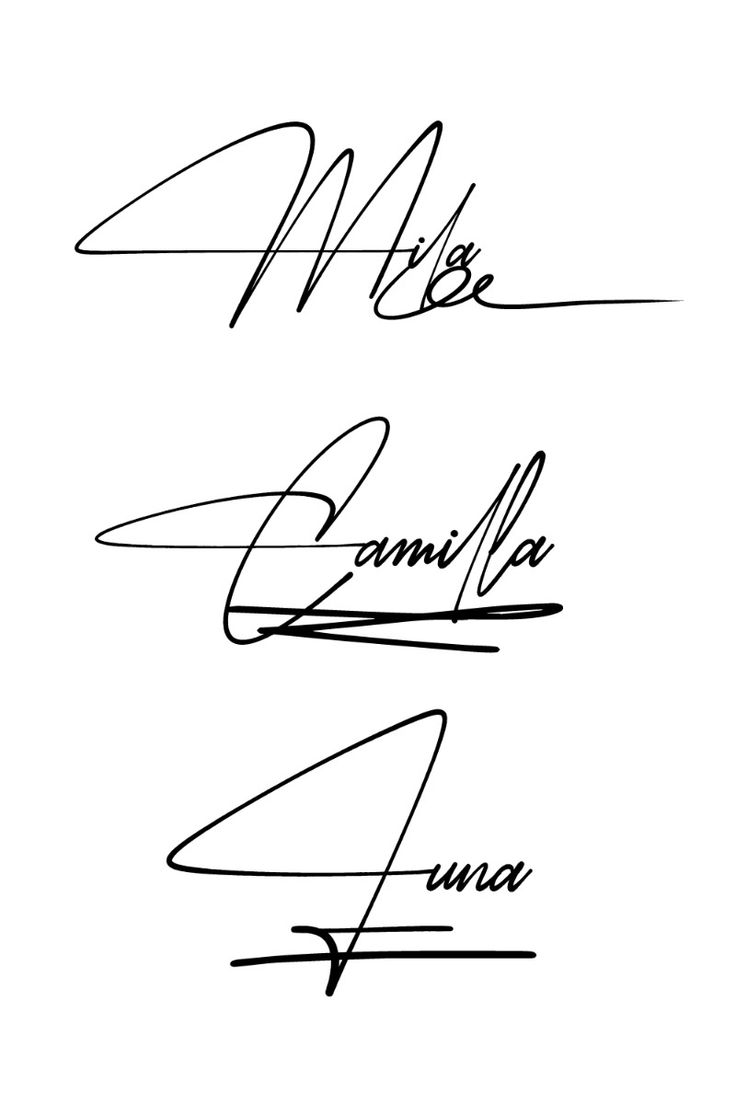
Experiment with our online cursive signature generator to discover what matches your personality best.
🖋️ Looking to improve your penmanship? Our free handwriting analyzer gives you structured feedback based on psychology.
🎓 Make a Cursive Signature for School, Work, or Branding
Cursive signatures aren’t just for official documents. Many professionals and students now design a stylish signature for:
- Digital CVs or resumes
- Personal branding or logos
- Email footers
- Art portfolios
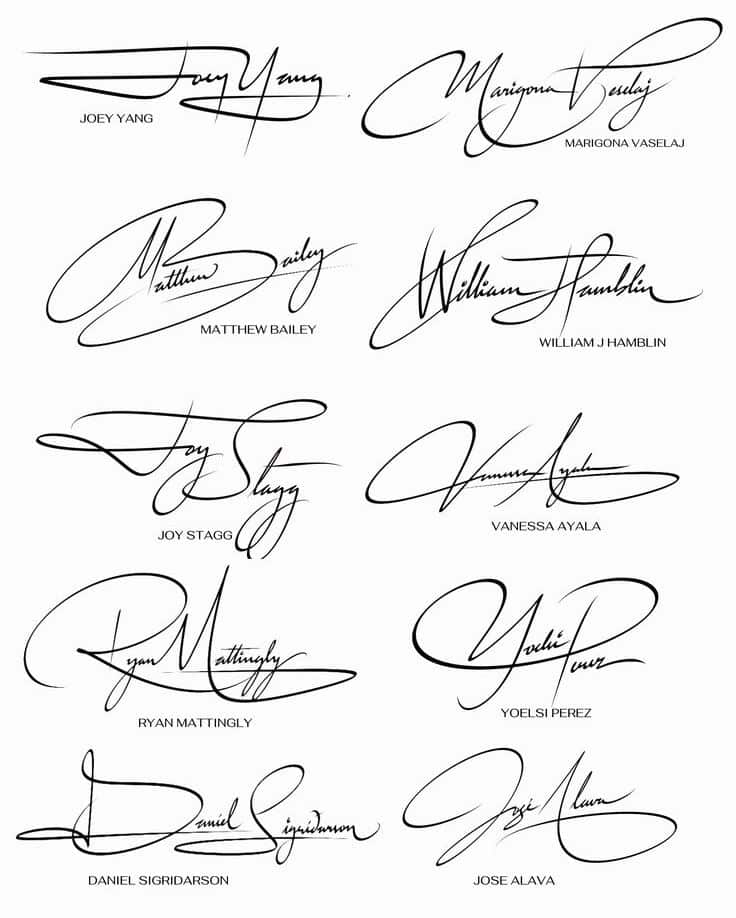
Use our cool cursive signature generator free to make a clean, memorable impression.
🖋️ My Name in Cursive Signature: Real Examples & Tips
Want to see your name in cursive signature form? Simply enter your name using the typing feature and preview different styles live.
Examples:
- Sophia Rose: flowing elegance with extended loops
- James Li: minimalist tilt with firm finishing stroke
- Avery Chen: soft curls with creative spacing
Using the type to cursive signature feature makes experimentation fun and fast.
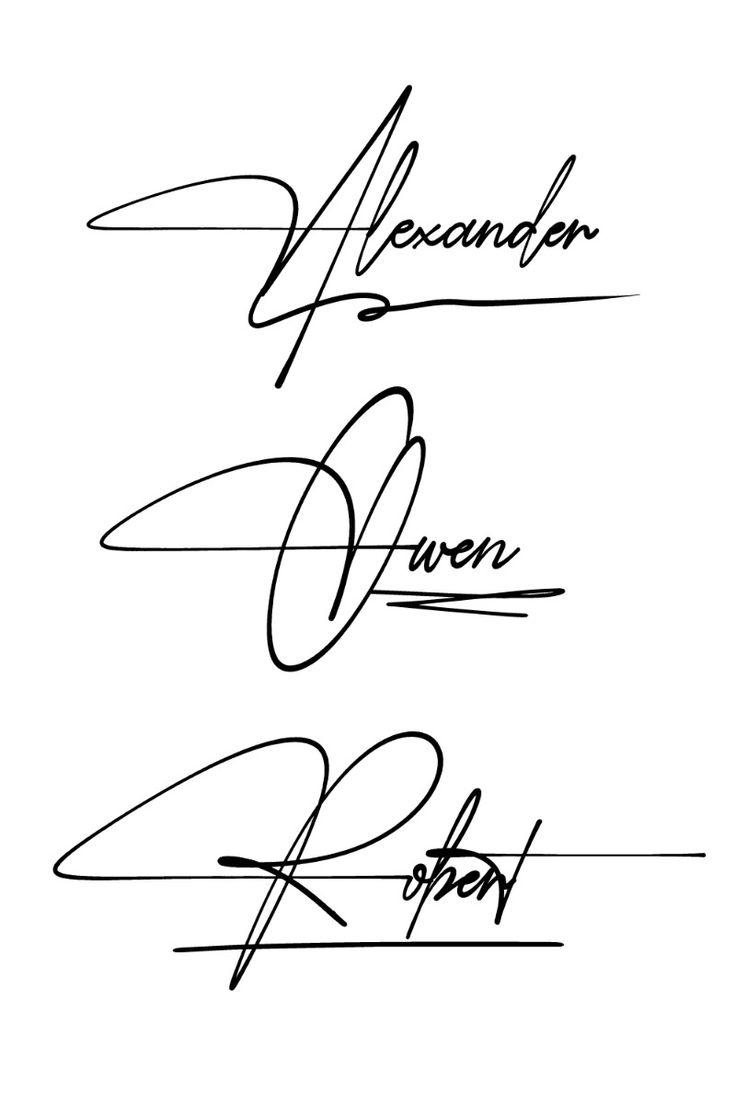
✍️ Cursive Letters Signature A–Z
Browse unique cursive signature ideas from A to Z. Click on your initial to discover personalized styles, meanings, and beautiful examples.
❓ Frequently Asked Questions about Cursive Signature Generators
1. What is a cursive signature generator?
A cursive signature generator is a digital tool that helps you instantly create stylized, flowing signatures in cursive font. Instead of manually drawing your name, you simply type it, and the tool converts it into beautifully designed cursive styles. These generators are especially helpful for creating elegant, consistent, and aesthetic signatures for digital use.
2. Is the AISIGNATOR cursive signature generator really free?
Yes — 100% free. You can use all features without registration, payment, or watermark limitations. You can generate unlimited cursive signatures, try different styles, customize stroke width, slant, and color (including classic blue), and download your signature as a high-quality transparent PNG.
3. How is a cursive signature different from a handwritten one?
A cursive signature uses stylized fonts or flowing scripted forms that are consistent and clean, ideal for logos, branding, or design purposes. A handwritten signature, on the other hand, replicates your real-life handwriting, with all its natural variations. Both have value — cursive for visual identity, handwritten for authenticity and legal use.
4. Can I use a free cursive signature for legal or official documents?
Not recommended. While cursive signatures look beautiful and are great for branding or personal expression, most legal entities require a real, handwritten signature or an approved digital signature certificate. You can use our Handwritten Signature Maker for more realistic and accepted formats.
5. What are the best use cases for a cursive signature?
Cursive signatures are great for:
- Personal branding and social media graphics
- Artist portfolios and name watermarks
- Stylish email footers and e-cards
- Custom business logos or product packaging
- Practice ideas before designing your real signature
6. Can I create my name in cursive signature with different styles?
Absolutely. Just enter your name and explore over 150+ styles — from elegant loops to minimalist curves. You can preview them live, compare options, and save the one that fits your personality best.
7. Can I type and customize my cursive signature without drawing?
Yes. That’s exactly what the free cursive signature generator is for. It allows you to type to cursive signature, then fine-tune it with color, slant, and size — no drawing required.
8. Is there a difference between a signature maker cursive tool and a full signature designer?
A cursive signature maker focuses specifically on generating elegant, flowing script-based signatures. A signature designer may offer more tools, including hand drawing, calligraphy effects, stylized branding, or combining cursive and block lettering. AISIGNATOR offers both options.
⭐ Final Thought: Write My Signature in Cursive, the Smart Way
Your signature is more than a name — it’s a reflection of your character. With the right tool, you don’t need design skills to create something memorable. Our cursive signature creator was built to give you total freedom while keeping things simple and beautiful.
Ready to express your name in style?
→ Try the Free AI Signature Generator now and discover your personal signature flow.
💡 Explore More Cursive Signature Idea Examples
- 🌈 10+ Billionaire Signatures
- 63 Famous Painter Signatures
- 🏛️ Collection of 47 U.S. Presidential Signatures
- 60 Doctor Signature Examples
- 30+ Teacher Signature Examples
- Top 25 Cutest Signatures
- 👨👨👦👦 50+ Famous Signature Examples
- 30 Banksy Signatures
- 35+ Simple Signature Ideas
- 💡 100+ Sample Signature Ideas
- 🟢 20+ Coolest Signatures



